Time management is an integral part of all of our lives. Time is one of the few resources that is truly irreplaceable - there is absolutely no way to get it back after it is used or squandered. As such, many different methods of time management have been created, all of them seeking to find the optimal way of organizing one's life and accomplishing various tasks. Over the years I have delved into many different methods, ultimately creating a unique meld that works best for me. I am sharing it with you in hope that it will help you make your life more efficient and stress free.
My Approach
I use Google Calendar as my main scheduling system, Evernote for keeping track of ideas and task lists, and a private wiki (using the Dokuwiki engine) for keeping track of projects and resources.
Google Calendar
Before we dive in, here is a screenshot of my average week:
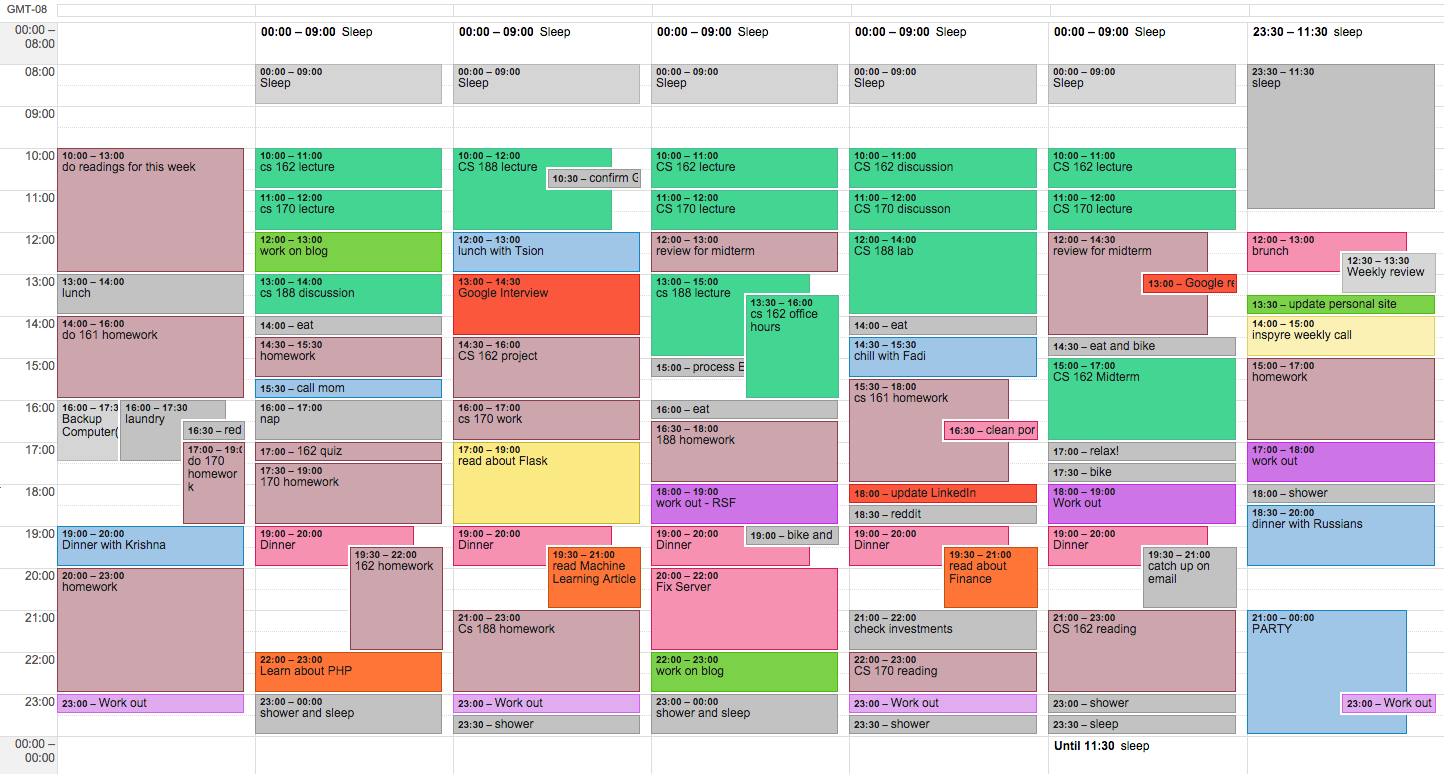
As you can see on the screenshot, I have multiple calendars. They serve several purposes - first, the color differentiation makes it easy to see which events are in what category, and thus high priority events are never missed. Second, this allows me to categorize my events and create a priority list of different events. Third, this allows me to write cool scripts to generate statistics about my time usage.
This is a list of my calendars, by priority:
- Work - This includes interviews, phone calls with companies, and freelancing. Events on this calendar are of utmost priority, since my reputation, future, and financial situation depend on them.
- School - I am currently a student, so I need to attend lectures and labs. I rarely skip school, and having a separate calendar solely for my class schedule helps me avoid scheduling events over class time.
- People - This calendar is lower priority than Work and School, since I mostly meet with friends, but is still very important. If I decide to meet with someone, I will always add them right away. One caveat is that People events often have a fuzzy end time, so it can be challenging to plan them accurately. As such, having a separate color for this helps remind me to be careful in my planning.
- Homework - Pretty self explanatory, this is a way for me to keep track of homework time. The primary reason I separated this out from my Personal calendar is that the unique color allows me to visually assess if I am spending enough time on homework. As you see, I average 6-8 hours of homework a day.
- Learning/Blog - I like having a separate calendar for my personal development tasks. I often forget to schedule time to expand my knowledge and pick up new skills. In our modern world it's important to always be learning and on top of things.
- Personal - This is usually composed of various life tasks such as todos, eating, showering, sleeping, and life maintenance (backups, fixing my computer, etc). This is the most flexible calendar of them all.
Note: I synchronize my Asana school tasks to my calendar as well, so usually those empty boxes at the top of each day contain the names of assignments due on that day.
Breakdown of My Week
A neat side effect of having these calendars separate is that this allows me to create breakdowns of my time usage using scripts. I have icalbuddy on my OSX machine, and using a fun python script I am able to generate summarized statistics about my week, month, or semester. At the time of this writing I'm averaging about:
- 60 hours of homework per week
- 20 hours of school
- 6 hours with people
- 5 hours on Fitness
- 20 hours on personal (eating, showering, doing ToDo's, etc).
You'll notice that this adds up to 111 hours. There are 168 hours in a week, so this leaves 65 hours. I spend about 9 hours sleeping a night, so this leaves 2 hours unaccounted for per week. My guess is that this is a rounding error, although it could be that the little gaps in between events add up.
Following the Plan
Every morning, the first thing I do when I wake up is check my calendar on my phone. I take a look at my day, decide if I still agree with my past assessment, and go. I can do this quickly, since I've set up a widget on my home screen for easy access.
Throughout the day, my phone vibrates 10 minutes before the start of each event. The details of the event also appear on my smart watch, so I am always aware of the current time as well as my upcoming schedule. I do my best to follow the schedule, and if there are unforeseen circumstances I pull out my phone and make adjustments as needed. Seeing as I spend most of my time at a computer, I usually just have a dedicated window with my calendar on one of my monitors.
Adding Small Tasks
At times, I will get an idea or impulse about something I need to do. If this is a task that I am sure I will do, I just add it to my calendar on the spot, before I forget. This allows me to avoid the overhead of adding the task to Evernote, then moving it to my todo list, and moving it to the calendar. Alternatively, if this task is not able to be scheduled at a specific time, I add it to my Evernote for later processing.
Weekly Review
Every week, I perform a Weekly Review. This is a time for me to sit down, clean out my Inbox, plan my calendar for the next week, and evaluate my goals and projects. I usually take about an hour for everything - the first 30 minutes I process any thoughts and ideas in my Inbox, and decide how to best allocate my time for the next week. During this time I will often send out messages to people I'd like to meet with, as well as check my lists and make sure I haven't been neglecting a connection. During the second half hour I examine my goals, and make sure that I am still aligned with them. If needed, I change them, but usually this serves as a useful reminder of where I'm headed. Lastly, I check the status of all my projects. I look at which ones I've been neglecting, and evaluate how important they are to me. If I've lost interest in a project, I change it's status to Inactive and move it to a different list.
I value this time very much. Doing a Weekly Review really helps me stay on track with my life, and allows me time to rationally allocate my time and resources for the near future. This is also a good time to reflect on all that I have accomplished recently, and be grateful for where I am and where I am going.
How to Do the Same
If you are curious about experimenting with time management, I invite you to try my system. Odds are, not all of my tips will apply to you, but it is my hope that in general this system will help you be on track and get more things done.
To get started, create an account on Evernote. Make a new notebook called '@Inbox', and set it as your default. Then, open up Google Calendar and create some more calendars. I suggest Work, People, and Learning in addition to Personal, but of course feel free to tailor this to your situation. Fill out your repeating events, and try planning out your upcoming week.
As you go through your day, check your calendar and see if you are on track. At the end of the week, sit down, assess what you accomplished, what you didn't have time for, and what ToDo's need to be moved from Evernote to your calendar.
Other Time Management Systems
- Getting Things Done: Perhaps the most famous of them all, "Getting Things Done" by David Allen is a comprehensive suite that offers full control over your life, with advanced techniques for prioritization, followups, regular goal audits, and more. It's a really good system, and I strongly recommend you read his book (by the same title).
- Pomodoro: This is an interesting time boxing approach. You essentially have Pomodoro runs that last 25 minutes, during which you allow absolutely no distractions. Once the time is up you assess your task, take a break, and do another run.
- Autofocus: This is the system I use for processing ToDo's in my Evernote. The core approach is having all of your todos in one giant list, and you perform passes over your list, doing any tasks you feel are imporant. If a task is passed over too many times, you delete it.
- Time Boxing: This is a simple trick for avoiding perfectionism and procrastination. You set aside a chunk of time and do as much of your task as possible in that time. If you finish, you move on to another task. If you don't, you schedule another time box for later. This is also a good way to get rid of a large number of tiny tasks - you set aside some time to just power through as many tasks as possible, thus making a large dent in your ToDo list.
- James Maa: This is a FANTASTIC guide to managing your time. Many elements of James's approach are similar to mine, although we do have some differences in the details. I highly recommend you check out his article!